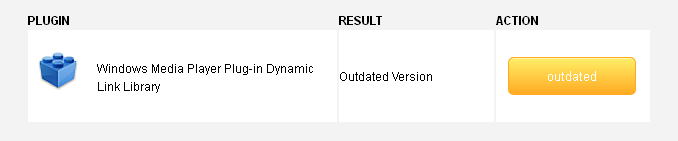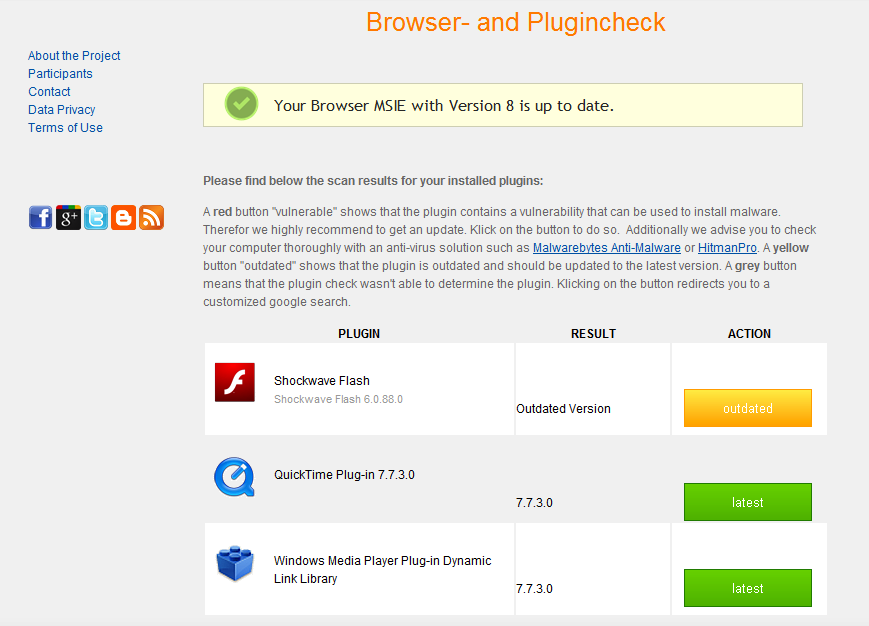Drive-by-exploits are one of the most common ways to infect your system. Old plug-ins and outdated Browsers are here the targets, causing the security holes. Malicious code, which is hidden in Websites or Ad-Banners can be started, once you access a website. Therefore, it is vital to keep browsers and plug-ins up to date.
There´s no need for an installation whatsoever. A Java script will run on your PC, showing Version numbers and User-agents and compares them to database. The result of this check is only displayed in your browser, we will not collect or store any data.
If you perform the check, you´ll get notified about vulnerable (red Sign) or possibly outdated (yello sign) plugins and you will be able to update them with just one click on the “ACTION” button.
Right-click on the website and choose “NoScript” in the appearing context menu. In the next context menu that opens, select “allow botfrei.de”.
Now right-click again in the webpage and choose “allow mozilla.org”, after calling the context menu of “NoScript”.
If you are using an outdated Browser, the website will inform you and offers you to visit the websites of various browsers.
Here you can see a list of plugins. The Shockwave Flash-Plugin needs to be updated.
Tip: We recommend you to store the above address to the browser check in your favorites, to regularly and easily conduct a review of the browser and its plugins.